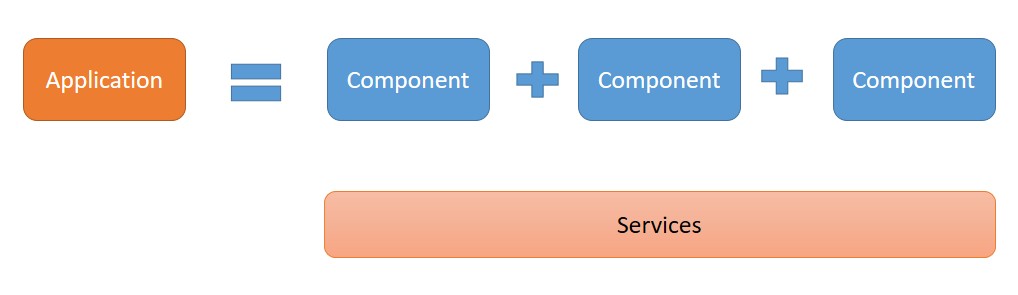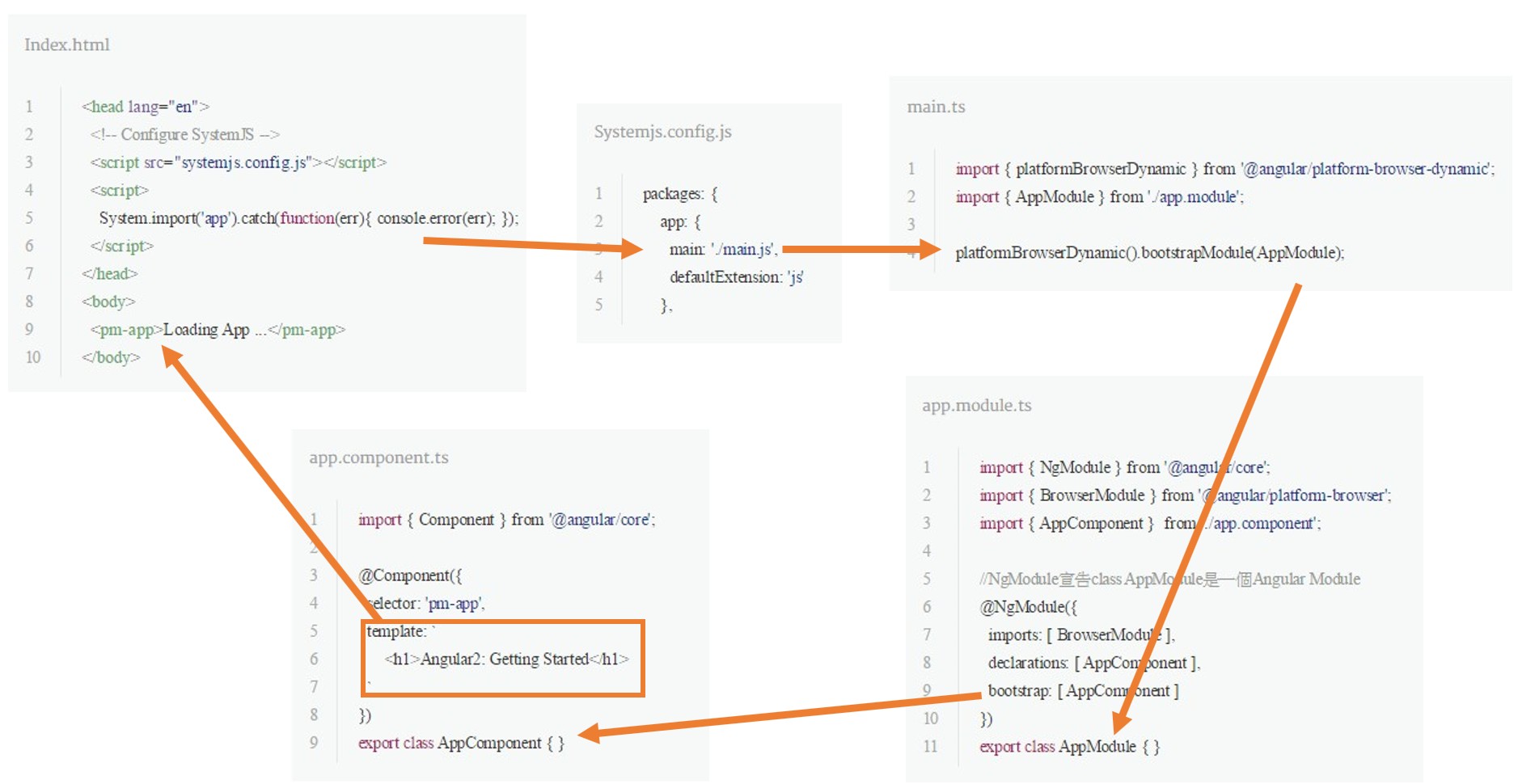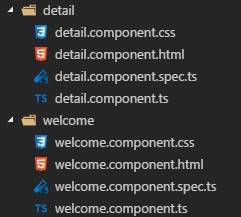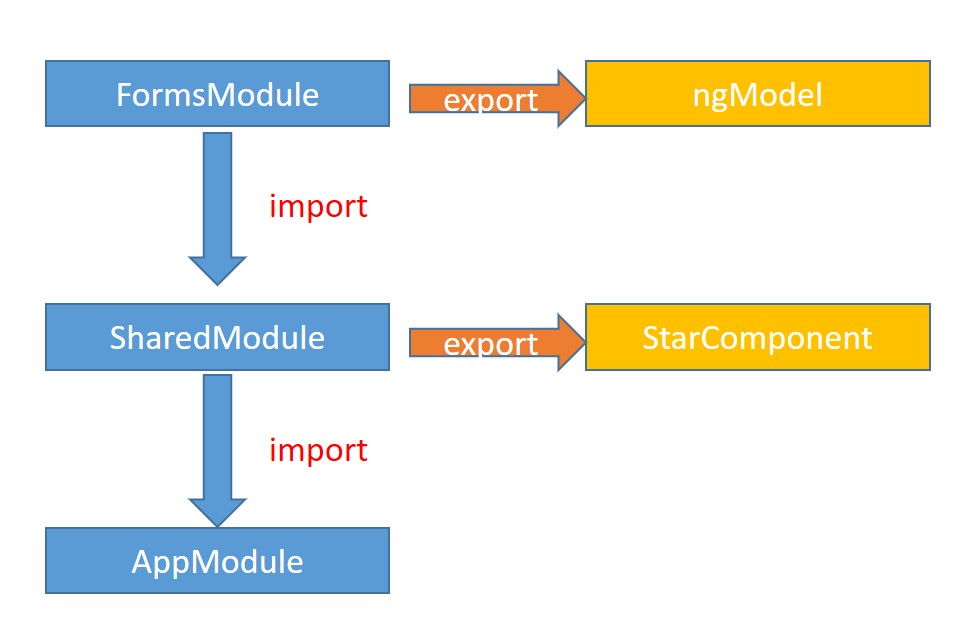[Docker] 取得 Container Registry 的映像檔列表
工作上有在用 Azure Container Registry 來管理公司會用到的映像檔,今天就想到來整理一下,上面有哪些映像檔。 要查詢這些 Container Registry 的資訊,可以使用 Docker Registry HTTP API。
使用 Postman 呼叫 Docker Registry HTTP API。
因為我是要取得映像檔列表,所以要使用的是 Listing Repositories 的 API。 在 Postman 的網址列輸入 https://{ACRName}.azurecr.io/v2/_catalog ,並在 Authorization Tab 底下,選擇 Basic Auth,然後輸入帳號密碼,這樣就可以成功取得資訊了。 如下圖:
補充: Postman 的 Basic Auth 會將帳號密碼 hash 放到 Authorization 的 header
Docker hub 的 endpoint
除了上面私人的 Registry 外,如果要呼叫 docker hub 的資料的話,要使用 https://registry.hub.docker.com 這個 endpoint 。
以我要取得 gophernotes 的所有 image tags 例子來說,使用 GET https://registry.hub.docker.com/v2/repositories/gopherdata/gophernotes/tags 就可以列出來了。